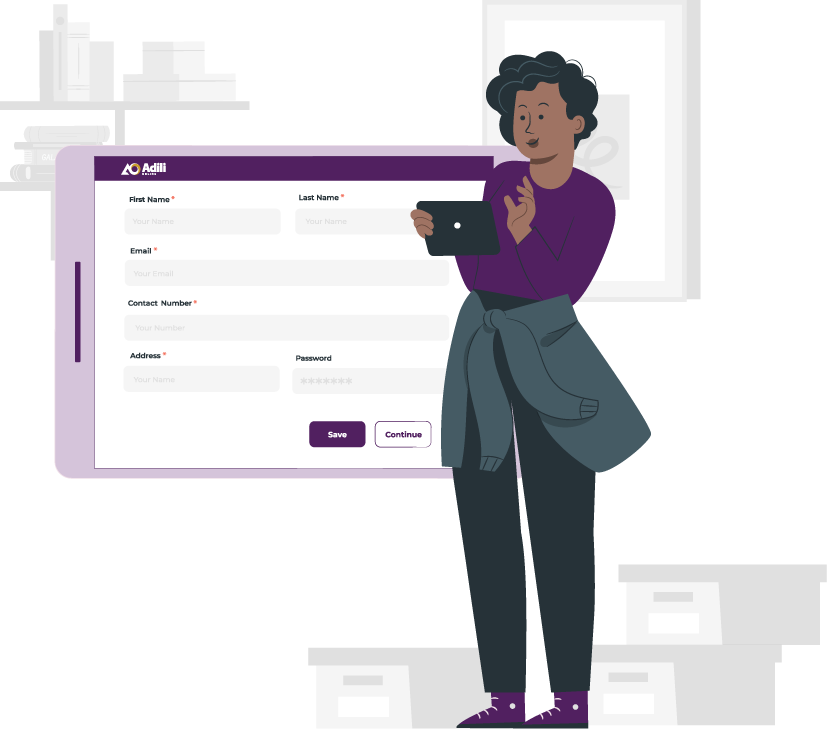Self Declaration Form
How to fill a Self Declaration form online
- Create your account. An activation email will be sent to your email account and a code to your cellphone via SMS.
- To activate your account, click on the link received on your email and input the code sent through SMS.
- Sign in to your account and fill in the Basic Information.
- Click on the Self Declaration Form and fill in the required information and submit.
- Download the Self Declaration Form that will be generated, print it and have it commissioned by a Commissioner for Oath / magistrate
Scan and upload the Commissioned form into your profile for further internal processing. - You will automatically receive an acknowledgment receipt which you can use for your job application.